Release Date
02/02/2024
Retail Price
$3,500
Product Description
Please visit www.apple.com to determine which headband size and light seal are appropriate for you before purchasing.
Ready to revolutionize your reality? Dive into the future with the Apple Vision Pro. Packed with a plethora of unparalleled features, this headset redefines immersive experiences.
Featuring a sleek design with a custom micro-OLED display system, a powerhouse that packs 23 million pixels for extraordinary visuals. Hear the world in a whole new way with the dual-driver audio pods positioned strategically for personalized sound, while ensuring you’re in sync with your surrounding environment.
Vision Pro’s eye tracking system uses infrared and LED technology to create invisible light patterns, revolutionizing interactive experiences like never before. The high-resolution cameras blast a billion pixels per second to your displays, offering an ultra HD perspective. The robust M2 chip efficiently drives visionOS, executes sophisticated computer vision algorithms, and creates stunning graphics.
But that’s not all. The Vision Pro features an innovative Light Seal that attaches magnetically to the aluminum alloy frame. A 3D-knitted, breathable headband provides cushioning and stretch that offers tailor-made comfort. Personalize the Zeiss Optical Inserts with your vision prescription. The on-the-go external battery ensures 2 hours of usage, with an all-day lifeline when plugged in.
Revel in cinematic experiences with Spatial Audio and expand your apps to perfect size for the ultimate workspace. All these revolutionary features are housed in a design that lets the world see your eyes – a testament to Apple’s thoughtful innovation.
Slated for a 2024 release, the future-forward Apple Vision Pro starts at a retail price of $3500. Get ready to step into the future!
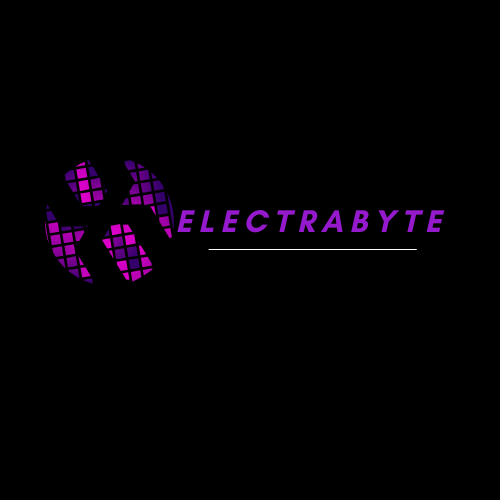














William Clyde –
After I got a better forehead and back of head pads, this headset became incredibly comfortable to wear. It’s very lightweight and has great visual clarity.Its battery only lasts a couple of hours, but can be used while plugged in to power or pc. The controller’s charge lasts around 10 hours and then must be recharged.
Snorlax777 –
Pro- Clarity on new lenses are amazing. Despite relatively low resolution compared to competitors, new lenses type and higher ppi makes up for it. It’s like switching low quality 4k panel to higher quality 4k panel.- Seamless wireless play for headset alone or airlink to pc. If you have wifi 6 and good internet connection, it will look just as good as wired connection to pc.- Awesome new controller and tracking.Cons- Pass through camera quality is very bad. You can’t read anything out of it. This is supposed to be mixed reality headset, not just VR but with front camera quality this bad, you can forget about this so called mixed reality. If VR stuff looks crystal clear and real world looks super grainy with low resolution, what’s the point?- Stability of headset is somewhat bad. I am afraid of this headset popping out of my head when I make big fast motion movement. Even if I tighten it up super hard, I get this same wobbly feeling of insecurity when making big movement while having blood flowing issue to my head due to tighten up lock too hard.- Cost.. $1500 for this? really? $1000 sounds like much more reasonable price for this somewhat incomplete AR headset.
Meh… –
I was super excited for this and all the new sensors, although one thing I noticed is that the headset has the head support plastic things right in front of the speakers making it hard to hear and sound off. I recommend buying a headphone set to go with it. The price was insane even considering all the extra accessories that came with it. Overall not bad very similar to the quest 2. Just better sensors :/
Leslie Rose –
After owning this headset for 4 months now and having 500 hours put onto it I’m positive this review is for you.As far as comfortably goes 3/5 stars it’s a bit heavy but for 20 dollars you can get a strap for the top of the headset instead of the standard Halo strap it comes withGraphics and gameplay 5/5This headset has been amazing for games like VRchat and general productivity, it does suffer on more heavy titles like beatsaber as the tracking on the controllers like to lose tracking in low light conditionsOverall 4/5If you want an amazing headset for productivity and chill gaming and amazing graphics, if you have a PC that can support what this headset offers then by all means get this headsetIf you have a more lower end PC I’d recommend a Index or a HPreverb and if you just want a standalone VR setup the quest 2 us still king in my opinion.
Amazon Customer –
Sure, quest 3 is better no doubt. But if you got extra cash and WANT facetracking, that’s your headset.For me, I upgraded from the Rift S to Oculus Quest Pro, and the difference in resolution for me is amazing. I love it. So many features that I never thought I’d have are actually there!Just yes, go for it if you have money and want face tracking, (I only use the headset for PCVR, connected with a cable though, so keep that in mind)
Brian Stretch –
I’m a monitor snob. 4K is my baseline. When I saw reviewers using the VisionPro for virtual monitors I had to give it a try. Well… no, we’re going to need higher res screens to make that work well.The guided adjust to your eyesight feature is promising but it tells me to move the dial to the left further than the dial will go, probably because my noggin is huge. One size fits all hats, don’t. Comfort could be better. It’s still an improvement over the Rift S.I’m usually tethered so battery life isn’t a problem. I picked Anker’s cable. Works.I find myself agreeing with the open sides and bottom design. Besides helping with situational awareness it’s good for ventilation. I tried the included blinders and took them back off. Given that there’s no good way to lift up and rest the screen on your forehead when you need to interact with the real world not being completely blind is helpful.Worth the money? Not for me, but I’ll keep it and hope something interesting software-wise comes along. If someone makes a headset that tethers to my PC, adjusts accurately to my eyes, and is sharp enough to make reading text easy on my eyes… that would get my attention.
Austin Gonzalez-Randolph –
Pros- just about everything is better than what the any has to offer.Color passthrough and AR potential (i.e., being able to play games or work and still be present with someone else in the room).Cons- comfort and needing to buy head strap accessories to reduce forehead pain.Price but hey, new tech costs money.Final thoughts- my quest 2 mostly sits in a box now.
Christopher Brüder –
Great comfort and the small form factor made it my daily driver for social VR and my work related stuff.The controllers feel really good and have a pretty good battery life. The Headset currently loses charge when using it with the Link Cable, but it has a pretty good runtime as well. I’m sure that could be fixed with a decent USB PCIe card that has a decent power thru put.The only thing i would wish for is a software update regarding the microphone, that would allow for an array operation mode instead of a time of flight noise canceling mode. (That is my best guess) Because the microphone kinda sounds a little bit to processed in my opinion.
Anton –
This headset was purchased for my educational VR-afforded projects and, unfortunately, my decision to send it back was made just after a few minutes of use.It seems that Oculus 2 that I already have is 95% the same as this Quest Pro but at a 1/3 of the price.I thought that the so well promoted hardware-related improvements would be somehow implemented by Meta but, alas, it seems like those features have been incorporated into this headset for only those bravest who know (or will know) how to implement them. So, is that device for creators or developers of programs for creators. If the former is true, I don’t see how it’s better than Oculus 2. And if the latter is true, well, this is a true beta for developers.Pluses:- [ ] Display clarity (however, there is actually much more glare because the light creeps in from all the directions right onto the lenses, even with the shades installed). I’m confident the decision to make the light-blockers removable was deliberate. But it does make the screen look so bad because of the light bleed.- [ ] FOV: just barely wider (and horizontally only)- [ ] Sharpness: it is much sharper, particularly close to the edges, it has a bigger “sweet-spot” (HOWEVER, you hardly ever notice this as you are likely to look right in the middle of the viewing area. So, when you want to look sideways or up and down, I found it actually easier to do it the way we do in real life — by moving your head).Negatives:- [ ] Although the sound is louder, it is actually has a lot of rattle (probably because it’s just the same speakers from Oculus 2 with extra amplification)- [ ] The overhyped hand-controllers: they have a lot of jitter / stutter throughout the UI and in programs; per my comparison, they perform much worse than the Oculus 2 controllers.- [ ] The headset is very heavy. The front is as heavy as the Oculus 2, and the counterweight (due to the battery being in the backplate) is not sufficient at all.- [ ] COMFORT: I find the Quest Pro extremely uncomfortable!!! Basically, the entire headset is supposed to stay on stably by the way of squeezing your forehead and the back of your head. Apart from leaving the red mark, it causes headaches after mere minutes of use. I assume this comfort-aspect depends on the curvature/size of a user’s head. I’d recommend consulting a much more reputable reviewer from “roadtovr” who explained this particular issue quite well.- [ ] I find it very unproductive for content creation. My workflow requires that I take the headset on and off numerous times — to track the progress. The stiff design of this Quest Pro makes this task impossible. This contrasts with the Oculus 2, where you can move the headset up and down in relation to the side bars and, when needed, just glance inside without needing of putting the headset on properly.- [ ] Taking it on and off (as well as during adjustments) triggers accidental presses of volume and power buttons since they are located on the underside of the side-bars.
Steven R. Collins –
Got exactly what I paid for, just as advertised, brand new and in factory perfect condition. Price was amazing, lowest I found anywhere at the time. Highly recommended.